Egor Akimov
Tesla Model 3 Delivery Checklist. How not to forget!
92 Points
Log In
Tesla Model 3 Delivery Checklist. How not to forget!
Egor Akimov
92 Points
Egor Akimov
1) Arrive early and play with the settings in the demo car for an hour. 2) Pick it up in daylight so you can do a real visual inspection. 3) Bring this Checklist and a partner to help check the car out before accepting delivery. 4) Take your time. Don't feel rushed. 5) Ask questions about anything you don't understand. The Tesla delivery process is about the most friendly you will ever experience. 6) Make sure the Tesla app installed on your phone. This checklist based on data from: https://teslabros.com/ https://github.com/ https://forums.tesla.com/


If you are financing your car, make sure your loan has been funded before you arrive to take delivery and that you have some kind of proof you can provide to Tesla should they ask about it.
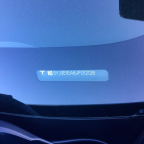

1) Frunk gap/sag makes sure it’s no more than 4mm. 2) Front and rear lights are flush with hood/trunk/panels. 3) Glass roof panels are aligned and show no sign of potential leaks.

Check paint in areas that are not visible when frunk and trunk are closed. Some deliveries have reported incomplete body painting in hidden areas.
1) 2 tweeter speakers on the doors (by the rearview mirrors). 2) 2 mid-range speakers above in the front. 3) bass speakers on the bottom of the front doors. 4) 2 mid speakers on the back doors. 5) 2 mid speakers on the top of the trunk subwoofer inside the trunk, right side.
Keep one key card on your person in case the phone app does not operate properly.
1) J1772 Adapter 2) NEMA 5-15 120v Adapter 3) NEMA 14-50 240v adapter 4) Gen 2 Mobile Connector with cable
• Vanity mirror lights. • Front overhead driver & passenger lights. • Rear overhead left & right-side lights. • Ambient lights • Driver & passenger footwells • Driver & passenger door pockets • Rear left & right door pockets. • Driver & passenger door puddle lights. • Console middle compartment light. • Console rear compartment light. • All door latch button lights. • All door window button lights. • Steering wheel control lights. • Glovebox light (check glovebox opening and closing). • Frunk light. • Trunk lights (2). • Fog lights. • Headlights (low & high-beam). • Front park lights. • Front turn signal lights. • Left & right side turn signal lights. • Rear running lights. • Brake lights. • Rear turn signal lights.

There have been reports of cars being delivered and the phone app doesn’t allow log in the following day. This is due to the oversight of the car not being identified as having been delivered in Tesla’s system.
Tap the unicorn drawing to access the Sketch Pad. Leave the Sketch Pad up for a minute to make sure there are no phantom touches happening on the display.
Some sounds may seem unusual at first exposure. It is normal to hear fans and relays that operate at times depending on the car’s situation.
If your delivery specialist suggests that you can get your documents electronically on your Tesla account, ask for paper copies you can take with you anyway. Having physical copies with you insures you will get them.
1) How to charge / work a supercharger / open the charge flap. 2) Make sure correct closing technique for frunk is demonstrated. 3) Autopilot usage. 4) How to find superchargers / other chargers. 5) How to open / move between apps on the display. 6) Pair your phone and connect / reconnect Bluetooth. 7) How to use Satellite Radio, Podcasts, and Spotify. 8) Steering wheel buttons / how to change what each do. 9) How to do a full reset of the main screen. 10) How to adjust seating, save profiles, have mirrors drop / not drop when reversing. 11) Review all settings pages. 12) Use of the Android or iPhone apps. 13) Where to find roadside assistance info from the main screen. 14) Your local service center support number.
1) Download Plugshare to find chargers. 2) Download Plugshare to find chargers. 3) Go and try a supercharger (also a good destination for your first drive) 4) Consider having the paint protected with ceramic paint protection, which will help prevent scratches, stone chips, etc. 5) Consider alloy wheel insurance or protection. 6) Learn how to properly wash your car. 7) Be aware the Model 3 does not come with a spare tire. 8) When your registration arrives, check that it's the correct model listed (AWD/SR+/etc.), as it could affect selling your car in the future, insurance coverage, etc. 9) Respond to the surveys that Tesla periodically sends. This the best way that you can directly impact improvements to the car and company.
1) All-weather floor mats OEM (my recommendation), aftermarket. Keep these in your car year-round. It will help preserve the new car smell and is easy to keep clean. 2) Wireless charging pad OEM, aftermarket. 3) A fast-write USB stick for Sentry and dashcam footage. One with a built-in lightning port to easily review footage on your iPhone. 4) A vinyl wrap for the center console. The factory console is piano black, which is impossible not to scratch. Vinyl wraps are easy to install and (arguably) look better than stock.